Ancient Egyptians, Personal Branding, and Color Numbers
This may help your personal branding efforts.

Considering the Future Life Path™ mission of supporting growth, change, and reinvention, I believe this topic is relevant to anyone who is trying to brand themselves, online and off. After being asked to explain color numbering conventions to a few offline friends, I thought it would be valuable to write about it.
Anyone establishing their own branding may be creating anything from a logo, to a business card, to a poster or a t-shirt, and properly defining colors can be a point of pain!
If not understood well, methods of selecting colors in photo editing or paint programs can give undesired results, or worse. Even if someone is doing the grunt work for you, it will help to be fluent in choosing your colors. That’s why a few people have asked me about this!
Please leave your thoughts on this type of post in the comments. I have a couple of other self-branding topics in mind.
Working With Computer Colors
When it comes to defining colors, it’s all about primary colors, how colors are made, and a bit of math.
Primary Colors
In elementary school, I think we all learned that the primary colors were blue, red, and yellow, and that you could create any other color from combinations of these three. I certainly remember running my yellow crayon over my blue scribblings, to make green.
What they didn’t tell us is that there are two different sets of primary colors. The primaries you learn in elementary school are the subtractive primaries used for reflected-light items, like printed materials and crayon drawings. They also didn’t tell us that instead of blue, red, and yellow, the subtractive primary colors are truly cyan, magenta, and yellow!
In printing, you could make black by layering all three of these colors, but it is cleaner (as far as ink or toner thickness and alignment), and cheaper (one ink instead of three) to add black as a fourth ink color. (Black is also used to control the transparency of other colors, but I’m paraphrasing here).
These subtractive primary colors are denoted by the acronym CYMK (Cyan, Magenta, Yellow, blacK). These colors are also the reason for the term four-color printing!
The Additive Primaries
The other set of primary colors, the additive primaries, red, green, and blue, are used for items that generate their own light, such as computer screens, televisions, and stadium scoreboards. If you look at any of your screens with a magnifying glass, you’ll see the little red, green, and blue dots within each pixel. These primary colors are known by their own acronym, RGB. With this set of primaries, using transmitted light, adding all three colors together results in white, instead of black.
In the image below, you can see that adding any two primary colors together results in a primary color from the other set of primary colors, and that adding all three together indeed results in black (CMYK) and white (RGB)!

How Colors Are Made
Since we’re discussing number codes used in computer software, we’ll focus on the RGB color scheme, the additive primary colors. To make any particular color, you take specific percentages of red, green, and blue, and “mix” them together to achieve your desired color. Let’s look at an example.
Egyptian Blue is a rich blue color, used in artwork since ancient times, and considered the earliest known color derived from human-made pigments. Color-wise it is a combination of a 6.3% saturation of red, a 20.4% saturation of green, and a 65.1% saturation of blue.
These three numbers do not need to add to 100%, as the percentages only indicate the saturation/intensity of each primary. In other words, “How red the red in Egyptian Blue is, compared to a 100% saturation of red”.
Here’s a color swatch:

Other Examples
- 100% red, 100% green, and 100% blue would give us pure white, while
- 0% red, 0% green, and 0% blue would mix to pure black.
- 50% red, 50% green, and 50% blue mix to a 50% grey.
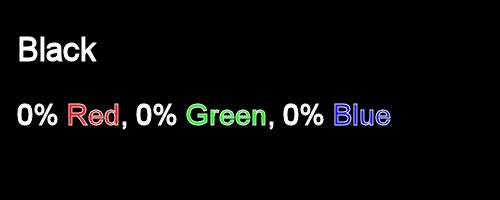

- Likewise, 0% red, 100% green, and 0% blue gives us pure green.
- But 0% red, 50% green, and 0% blue gives us a darker green,
because it’s not as green as 100% green!


Computer Numbers
Now, back to Egyptian Blue. This color’s identifying hex code (color number) is #1034A6.
In hex, or hexadecimal numbering, you still have the usual digits 0-9, but also A=10, B=11, C=12, D=13, E=14, F=15. You can ignore that for now, but that’s why you’ll often see letters in color numbers!
In the RGB scheme, inserting a space between each pair of digits in #1034A6 gives us,
10 34 A6
In other words, hex values of 10 Red, 34 Green, and A6 Blue.
But computers operate in binary, meaning in bits, which are other a “0” or a “1”. This is simply because an electrical signal is either off or on.
So, expressing the number #1034A6 in binary, the computer sees it as 000100000011010010100110.
A byte is a grouping of 8 bits. Let’s break up that long binary string into bytes by inserting spaces, as we did above with hex.
00010000 00110100 10100110 equals
00010000 Red, 00110100 Green, 10100110 Blue (Binary) which equals
10 Red, 34 Green, and A6 Blue (Hex)
Next, in binary, one byte can represent values from 0 to 255.
(Zero = 00000000 and 255 = 11111111)
To avoid pages of binary math lessons, let’s convert the values of the above three bytes to our regular human decimal numbers. Equating all three sets of numbers, we now have:
10 Red, 34 Green, and A6 Blue (Hex) =
00010000 Red, 00110100 Green, 10100110 Blue (Binary) =
16 Red, 52 Green, 166 Blue (Human / Decimal)
We’re at the last step!
Since these numbers represent percentages of red, green, and blue, we have to remember that a byte has a maximum value of 255. For red, this means that the saturation of red is 16 out of 255, or 16 divided by 255.
So, for each primary color…
Red = 16/255 = 16 divided by 255 = 6.3%
Green = 52/255 = 52 divided by 255 = 20.4%
Blue = 166/255 = 166 divided by 255 = 65.1%
Sound familiar? These are the percentages we originally stated as defining Egyptian Blue! We’ve now gone full circle to show how a hex code color number represents the exact RGB percentages of that color. In our example, how the code #1034A6 equates to the percentages that define Egyptian Blue!
Now Try It! Build a Color! (Yes, please do it!)
The above is why when you use the “color sliders” in paint or photo editing software, the sliders allow a value from 0-255 for each RGB primary color! Go to your favorite software, and set the sliders to create a color of 16 Red, 52 Green, and 166 Blue. I’ll bet the hex code box will state color “#1034A6” and that you’ve just created Egyptian Blue!
How is this useful?
Let’s look at a few ways that understanding how color numbers work and how colors are built can help you!
You can now ensure that when you are branding yourself, perhaps inclusive of a website, social media presence, logo, and more, that you have the exact colors you want, and that your colors are exactly the same between all items.
With the knowledge of color codes, you’ll know to specify the hex code color number of the colors that you love, and ensure their use everywhere! Egyptian Blue #1034A6 is the same color everywhere, after all.
Check out this link to see your favorite university or pro sports team’s official colors, and you’ll get an idea of how the pros specify color codes!
When seeking out colors, remember the relationship between colors and number values to find the exact colors that you want. For Egyptian Blue, you would enter #1034A6 into your paint or photo editing software, which would become 16 Red, 52 Green, and 166 Blue on your software’s color sliders. Realize that as you adjust these values up or down in value, that you can “mix” more or less red, green, and blue into the color.
In your paint or photo editing software, this knowledge will also help you understand the application of a “color picker” tool to duplicate or borrow a color that you like! A color picker tool identifies the color code for the color it is pointing to. You can bring an image or swatch into your paint or image editing software, place the color picker tool over the color that you like, and grab that color code to duplicate that color.
Note: There are considerable accuracy limitations within certain image formats. This might be the subject of another post, someday!
Understanding color numbers, you can avoid the risk of your eyes being fooled when selecting colors off of color choosers or color wheels within varying sources. They all may look the same on the screen, but when comparing the finished items, they may not match due to differing hex codes.
Tips:
Note that colors may also vary across different display screens, depending on the brightness/contrast and the “warm vs. cool” color temperature settings of each display. It’s another reason for the use of color codes once you find the colors you like!Printed items can vary depending on the medium. Think glossy vs. matte paper, cloth, metals, plastic, and more. But at least you’ll have a standard reference via the use of color codes! In a critical color matching situation, a printer will often be able to recommend how to tweak a hex code in their printing process to get that matte business card to match that glossy folder visually.
How many colors can we define?
Recall that the binary color code resulted in a byte (8 bits) for each primary color, 24 bits in total. That’s where the term 24-bit color derives!
These 8 bits allow us to represent 256 levels (0-255) of saturation for each primary. Multiplying 256 x 256 x 256 means that there are a total of 16.7 million colors depicted by this scheme, from
#000000 (000000000000000000000000) for black,
to
#FFFFFF (111111111111111111111111) for white,
with
#1034A6 (000100000011010010100110) somewhere in the middle, for Egyptian Blue, just one of those 16,777,216 possible colors!
PS- The CMYK value for Egyptian Blue is 90, 69, 0, 35. Every editing tool (that I’ve ever seen) will resolve CMYK, RGB, and hex code numbers for colors. Hex codes seem to be the most portable and most straightforward to communicate, and anyone can extract CMYK, RGB, and many other color reference schemes out of that one number.
Just For Fun
***



